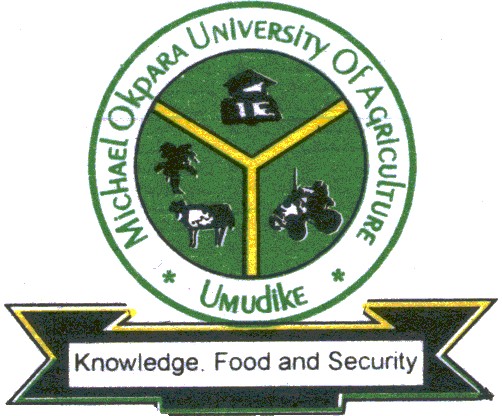Candidates who participated in the Michael Okpara University of Agriculture, Umudike (MOUAU) admission screening exercise for the 2018/2019 academic session can now check their results.
How to Check Your Screening Result
- Visit the MOUAU Admission Portal: https://portal.mouau.edu.ng
- Log in using your JAMB registration number or credentials
- Navigate to the “Check Screening Result” section
- Enter the required details and submit
Important Notice on O’Level Verification
To successfully view your result, the portal must verify your O’Level results using any of the following:
- WAEC
- NECO
- NABTEB
✅ You must have a valid scratch card or result verification PIN before proceeding.
✅ If you’re combining two results, ensure you have two separate cards—one for each exam body.
Invalid or unverifiable O’Level results may lead to disqualification.
📬 Need Help?
For further assistance:
- Email: support@mouau.edu.ng
- Visit the MOUAU Portal Office on campus
Wishing you the best in your admission process! 🎓